Direct Ordering

You are here the first time? Click here to get to the manual for our direct order function.
Do you know which article numbers you want to order or do you have a product list in CSV format?
Then you can save time by using our direct order option:
Please make sure the columns of your CSV-File are in the correct order to ensure a successful import:
We prepared a sample file to download which you can use to create your own CSV file.
If you need help importing your file, or have a question, please contact your Murrelektronik representative.